Boot2Gecko 1.5.0.0-prerelease build
For impatient Geeksphone(Keon) users who want to try the latest version of Boot2Gecko(Firefox-OS), I have compiled an pre-release image.
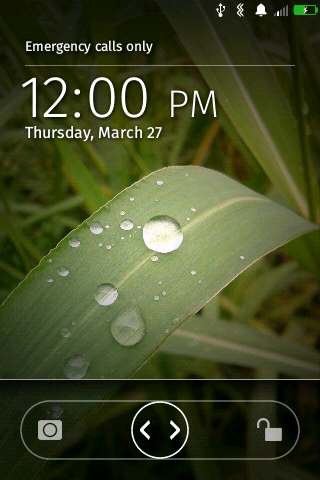
1. Lock screen
Its a pre-release version, but works perfectly fine. It is tested on
Geeksphone(Keon v1, model: qcom).
Backup existing ROM
- Make sure you have more than 50% battery left.
- Before you flash, make sure to backup an existing ROM.
- Power off the phone.
- Reboot the phone into recovery by pressing
Vol UpandPowerkeys simultaneously. -
Go to backup and restore option(Use
Vol UP/DOWNkey to toggle, andHomesoft key to select an option)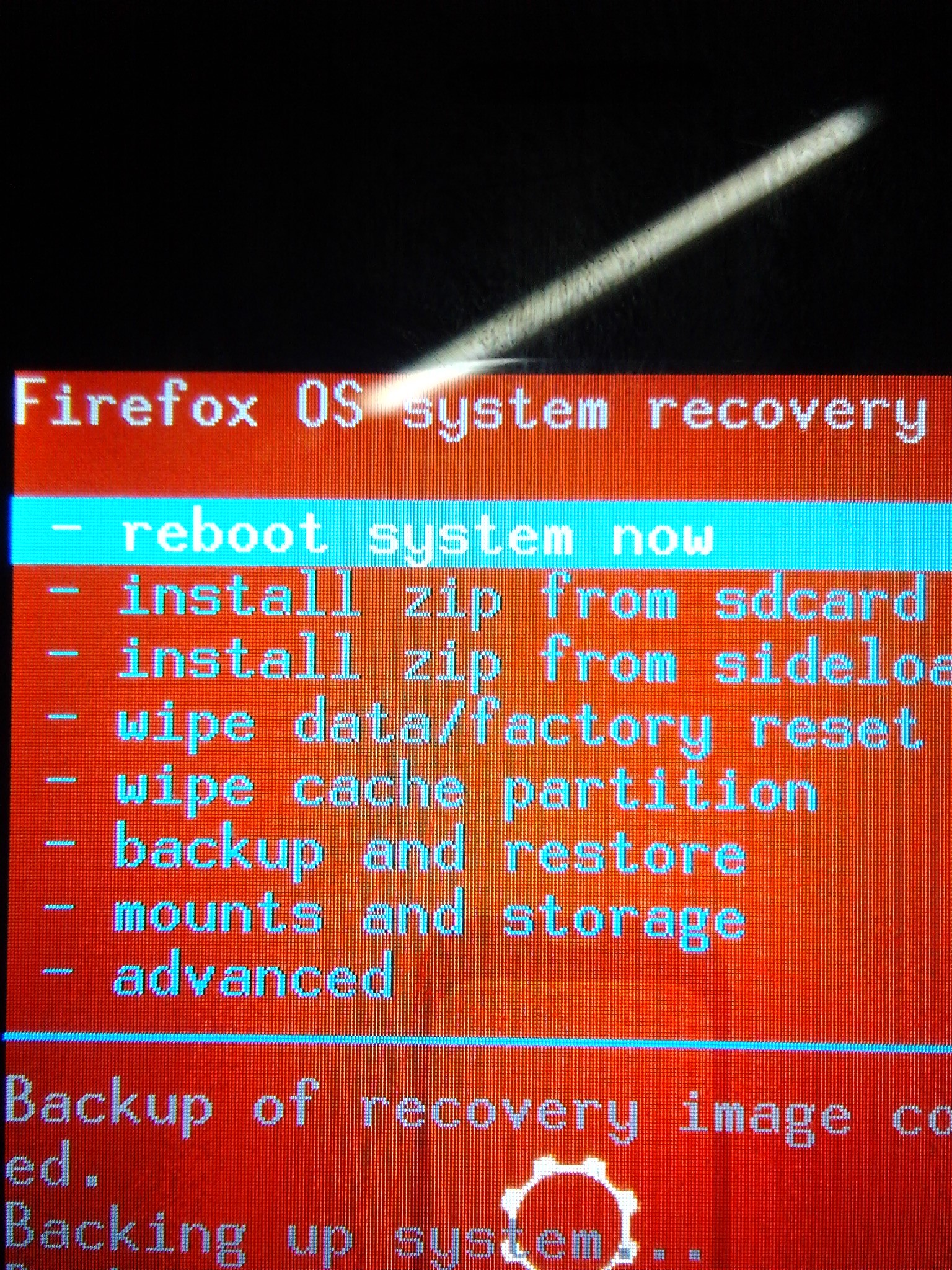
2. Recovery menu
-
Now inside ‘Backup and Restore’ menu, select backup(first item in the menu)
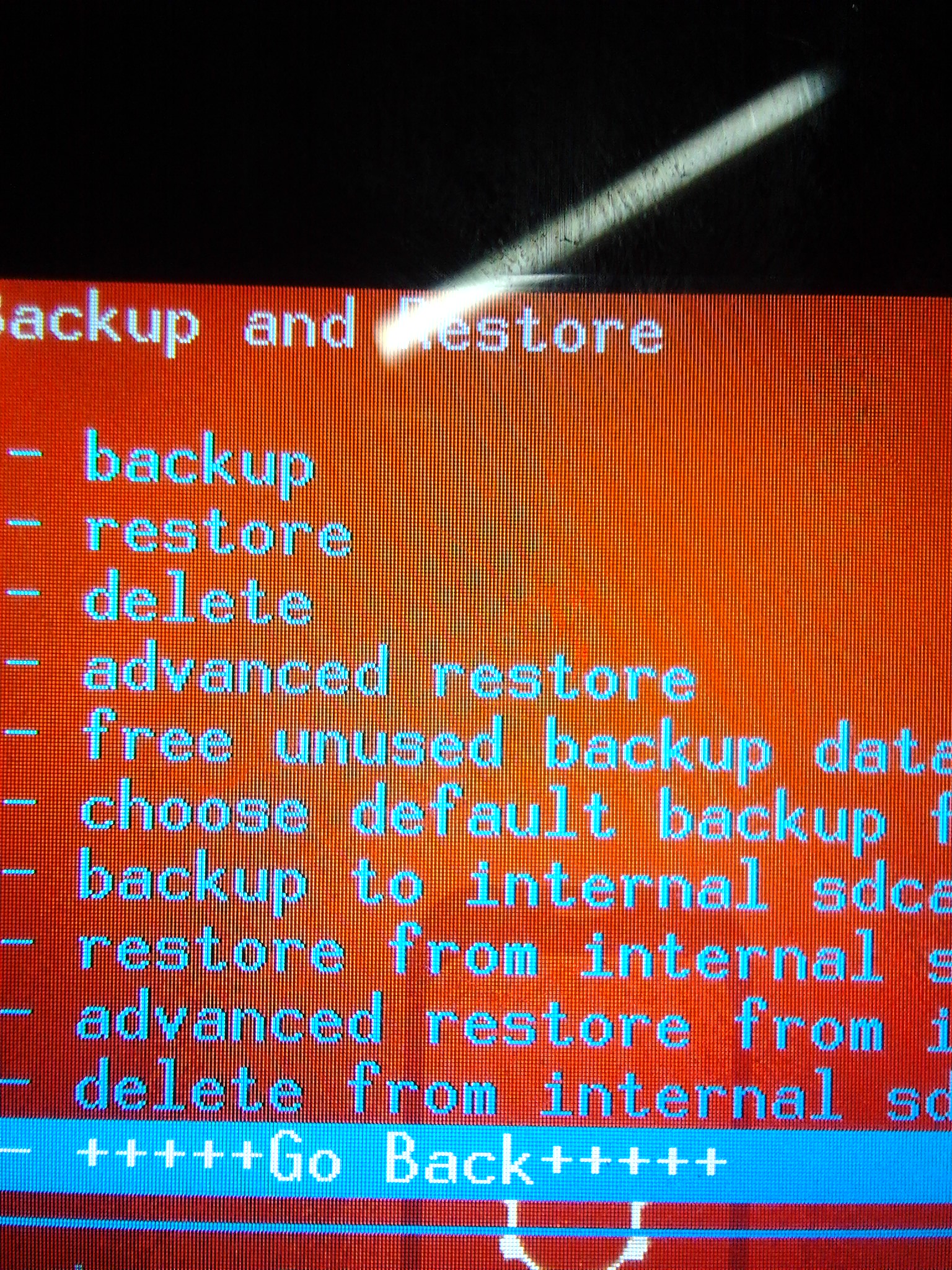
3. Backup and Restore menu
- This will create a backup of an existing ROM in external SD-card. You also have an option to backup to internal SD-card.
Install (Using GNU/Linux system)
-
Verify the checksum using:
md5sum -c image-1.5.0.0-prerelease-keon-v1-2014-03-27.md5
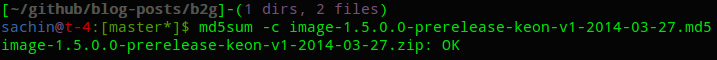
4. Verify checksome
-
Extract the zip file using:
unzip image-1.5.0.0-prerelease-keon-v1-2014-03-27.zip -
Visit the directory
image-1.5.0.0-prerelease-keon-v1-2014-03-27using:cd image-1.5.0.0-prerelease-keon-v1-2014-03-27 - Plug the device using USB data cable
-
Make sure that ‘Remote debugging’ is enabled from
Settings > Device information > More information > Developer > Remote debugging
-
Flash the image using:
bash ./flash.sh
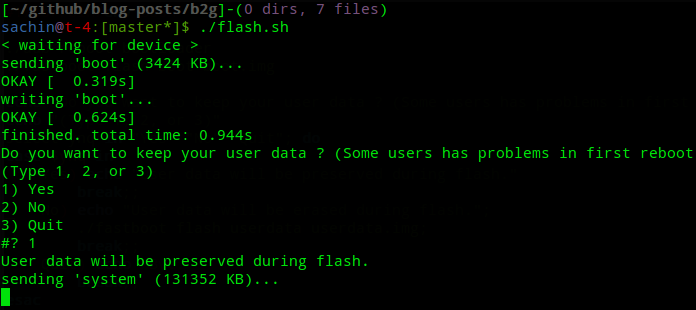
5. Flash build image using a script
Pics
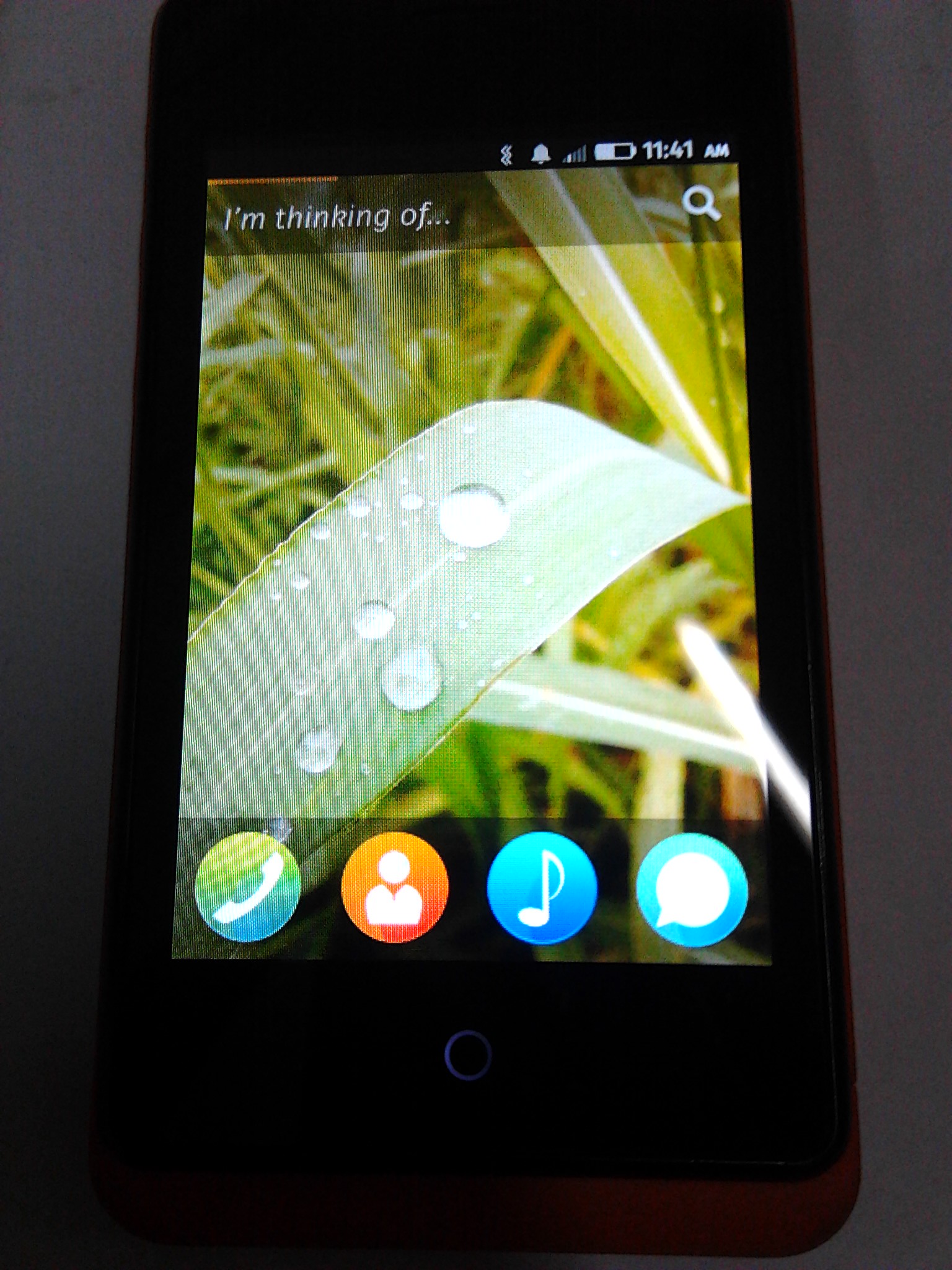
6. Home screen
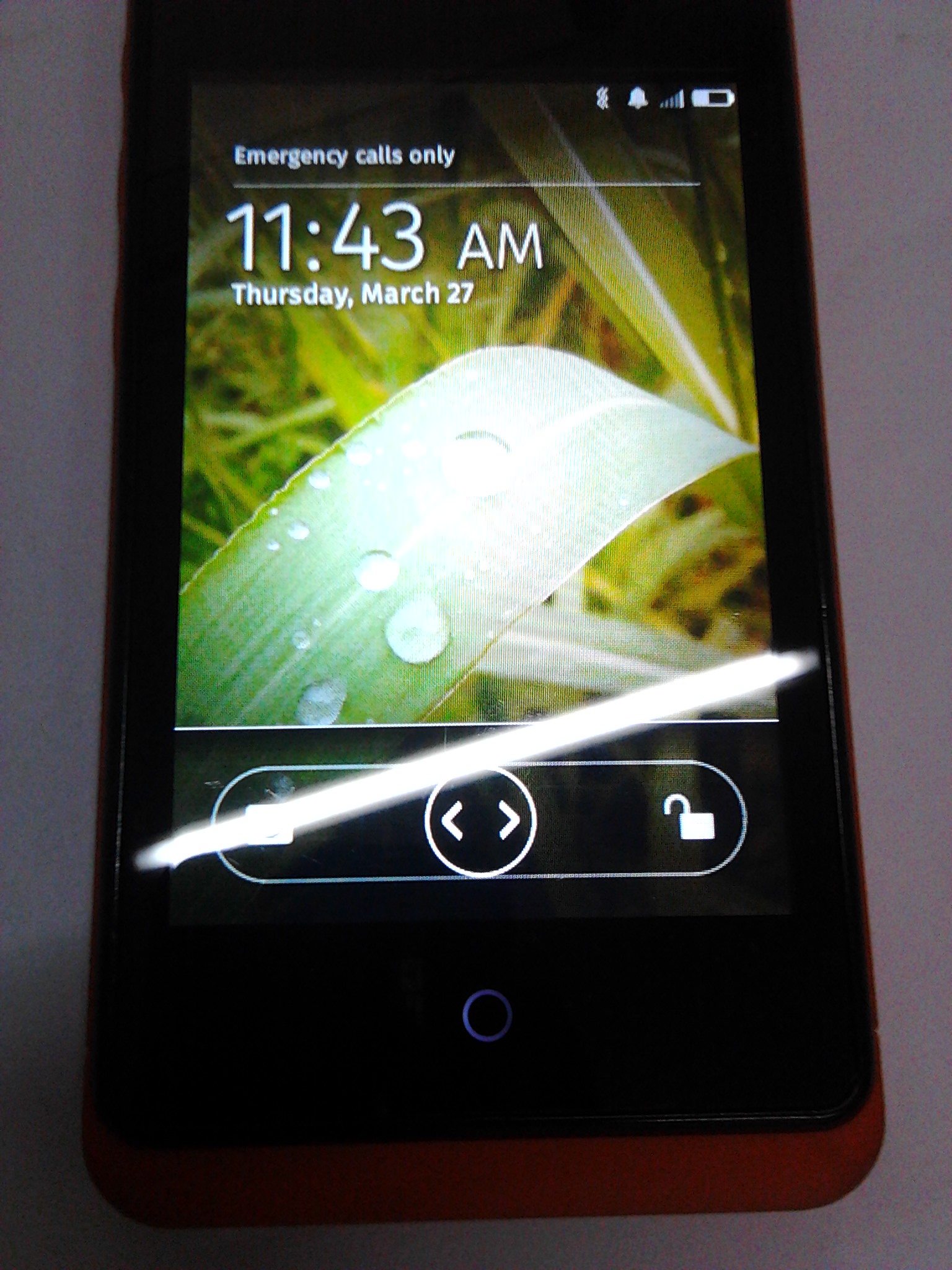
7. Lock screen
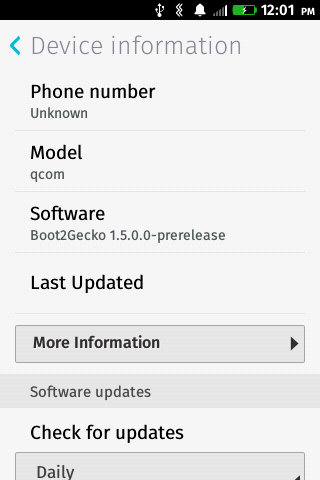
8. Device information
Downloads
- image-1.5.0.0-prerelease-keon-v1-2014-03-27.zip
- image-1.5.0.0-prerelease-keon-v1-2014-03-27.md5
- Flash script(for reference): flash.sh
Note: Some images are captured using Android SDK ‘monitor’ tool